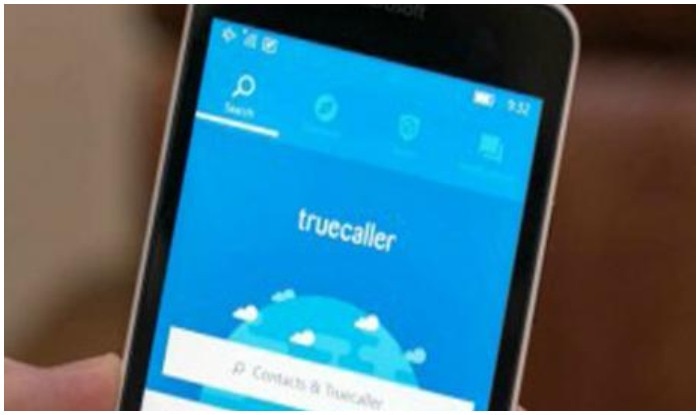The new AI feature is available on Android devices for premium users.
New Delhi: Popular smartphone utility app Truecaller, known for its features including the Caller ID, call-blocking, flash messaging, and call recording, as well as chatting across its user base, also serves as a screening system for the phone, identifying calls and messages when users receive them. The application has recorded over 374 million users globally, and has recently launched a new AI spam blocking feature. The new feature automatically blocks all spam calls under its ‘Max’ protection tier, and is currently available on the Truecaller Android app.
Advertising
Advertising
Here are the complete details on the new Truecaller AI feature.
Truecaller Launches New AI Feature
Truecaller, in an update, has recently introduced a new artificial intelligence (AI) feature aimed at enhancing protection against spam calls. Truecaller’s recent Max update introduces an advanced artificial intelligence (AI) feature that automatically blocks spam calls for Android users with premium subscriptions. This update enhances user experience by leveraging AI technology to identify and block calls that are not from known contacts or are marked as potential spam, improving the overall effectiveness of call screening.
Also Read
More Technology News
How The Max AI Feature Help?
The new Max feature represents a shift towards a more sophisticated approach compared to the previous method that combined database information and user screening. To activate this feature, users need to ensure their Truecaller app is updated to version v13.58 or newer and have a Truecaller Premium plan. By following these simple steps within the app settings, users can enable the Max protection level to benefit from enhanced spam call blocking capabilities.
Steps To Enable New AI feature on Truecaller
Here is a step-by-step guide to using the new Max AI feature on Truecaller.
- Open the Truecaller app on your Android device.
- Tap on the Settings option.
- Navigate to the Block section.
- Within the Block section, you will see three tabs: Off, Basic, and Max.
- Select the “Max” tab to enable the strongest spam protection, which will automatically block calls from known spammers
Truecaller AI Feature: Availability
The new update on the trusted app that helps differentiate between normal, priority, spam, and business calls through colour-coded caller IDs, is currently limited to Android users, and is not yet confirmed to be available for iOS users. However, here is a list of popular features on Truecaller that are available both on iOS and Android.
- Smart SMS: Automatically categorises messages, ensuring important messages are not missed.
- Urgent Messages: Flash messages that pop up prominently on the screen for critical communications.
- Edit Sent Chat Messages: Allows users to edit sent chat messages at any time.
- Share Large Files: Facilitates sharing media files up to 100MB in size.
- Password Protect Messages: Offers Passcode lock for messages to add an extra layer of security.
- Call Reason: Allows users to provide context for their calls, displaying a brief reason on the recipient’s screen.
- Spam Blocking: Automatically identifies and blocks robocalls, telemarketers, and scams.
- Smart Reminders: Helps manage pending bills, due dates, and other tasks by notifying users in advance.
Published Date:March 20, 2024 7:27 PM IST
Updated Date:March 20, 2024 7:27 PM IST
Source link
credite